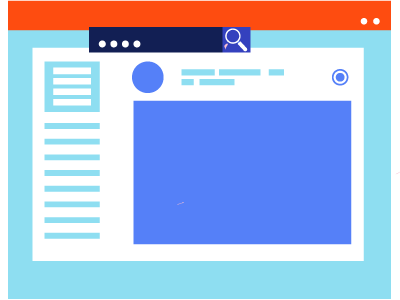Snap Schedule
Desktop Employee Scheduling Software For Small and Growing Businesses
When you choose Snap Schedule employee scheduling software, you get a complete and easy-to-use software solution that addresses your organization’s employee scheduling challenges and helps you control labor costs. Snap Schedule’s graphical interface, drag-and-drop scheduling, and automatic schedule generation let you easily create optimal shift schedules for your employees. Its innovative multi-view schedule planner gives you multiple vantage points to view and adjust employee schedules.
Spend less time creating and publishing work schedules
The more time you spend on scheduling, the less time you spend on more value-added tasks. Snap Schedule employee scheduling software gives you an easy-to-use graphical user interface and powerful software tools that make scheduling employees, editing information, analyzing data, and distributing employee work schedules easy and simple.
Snap Schedule software lets you accurately track and forecast employee absences and staffing needs. It warns you of scheduling conflicts and helps you minimize over-staffing, which in turn reduces payroll costs. As you create shift assignments, Snap Schedule software automatically sums up employees’ work hours, calculates overtime, on-call, time off, and shift premium pays, and provides detailed labor cost reports so you can stay on budget.
Assign shifts and schedule time off with a simple drag & drop
Schedule with confidence. Complex shift assignments, such as split shifts, multiple shifts, paid/unpaid time off, and on-calls, are all supported. Snap Schedule software automatically alerts you of any scheduling conflicts. Instantly see the impact of scheduling changes because Snap Schedule software updates total hours and shift coverage data in real-time.
The Shift Coverage Planner displays the number of employees scheduled to work by position, skill, or assignment reason for each shift and lets you quickly see any over/under staffed conditions. Snap Schedule employee scheduling software automatically computes and displays the assigned head counts and variances for comparison with the required employee head counts.
Reduce labor costs, foresee and avoid unnecessary overtime
With Snap Schedule software, you can specify how overtime pay is computed for work hours in excess of: (a) certain hours per workday, (b) certain hours per work period, or (c) a combination of both.
A shift premium pay can be a fixed amount per shift, a fixed amount per hour, a percentage of the employee’s regular rate, or any combination of the three. This can also be limited by days of the week, exempt and/or non-exempt employees, and can be included in employee overtime calculations.
Similarly, the on call compensation can be a fixed amount per shift, a fixed amount per hour, a percentage of the employee’s regular rate, or any combination of the three.
Schedule breaks and tasks to be performed in each shift
Within a shift assignment, you can schedule and specify which tasks (duties) an employee will perform or when an employee can take breaks. The Employee Count Graph in the Task View shows the total number of employees scheduled for each time frame on a selected date.
With Snap Schedule software, you can easily find the right employees for an open shift based on position, skill, availability, labor cost, work hour limits, seniority, and other criteria.
Save time and speed up shift rotations with pre-designed schedule plans
Snap Schedule comes with pre-designed schedule plans for fixed and rotating compressed work week, 8, 10, 12, and 24-hour work schedules that meet scheduling needs for virtually all shift-based businesses. You can select shift patterns, preview shiftwork schedules, and adapt them to fit your unique requirements.
You can define as many time-off reasons as you like and simply drag and drop a reason onto the schedule planner to mark when an employee will be on training or absent. Snap Schedule software keeps you up-to-date on who will not be coming in to work and why. Its comprehensive reports provide details on planned vacation, training, and time off hours for any date range you select.
Keep scheduling and employee information in one place for easy access
It’s easy to insert ID photos as well as employee contact information, authorized work locations, skills, availability, and work hour constraints into employee records. Use the 25 custom fields to store anything you like – from start dates, review dates, training dates, certification renewal dates to radio call handles.
Compile time sheet data and pass the information to payroll
As you create shift assignments, Snap Schedule software automatically sums up employees’ work hours, calculates labor costs, and provides detailed cost reports so you can make sure you are on budget. Adjust the shift’s scheduled start and end times to reflect the actual time worked and instantly see the revised hours and costs. Add notes and reasons to record or explain deviations and then use Snap Schedule’s extensive reports to provide time card data for payroll processing.
FREQUENTLY ASKED QUESTIONS
Ready to see Snap Schedule in action?
Our product specialists will customize a demo that addresses each challenge, question, and goal you have—all at your convenience.